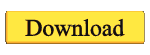Nero v8.3.2.1 Ultra Edition

Code: http://www.nero.com/enu/nero8-introduction.html
-----Introduction-----
The Ultimate Solution for Your Digital Life
Nero 8 Ultra Edition, the newest version of the world’s best-selling multimedia suite, brings the digital world to your PC. Now it’s easy to organize and manage all your multimedia files, as well as create and edit new digital content. Nero’s sleek design and user-friendly tools make completing projects fun and enjoyable.
NEW User-friendly and intuitive interface-(Nero StartSmart)
NEW One-click Rip, Burn and Copy functions
NEW Easy export and share to YouTube™, MySpace® and My Nero
High Definition format support
Stream to Xbox 360™ and PlayStation® 3
Backup files to CDs, DVDs, HD DVDs, and Blu-ray Discs
Optimized for Windows Vista®
Nero StartSmart makes creating projects fun and simple
Nero StartSmart 8 – One-Click Project LauncherNero StartSmart, the project launcher for Nero 8 Ultra Edition, lets you directly access features and perform one-click functions. The intuitive interface makes creating and managing digital projects easy and enjoyable. Optimized for use with Windows Vista®, Nero StartSmart even has an integrated newsfeed system.
Nero 8 Ultra Edition is the solution for your multimedia projects
Nero Vision 5 – Video Editing and AuthoringNero 8 Ultra Edition has the tools to help you handle all your multimedia projects. Whether you plan to create a music mix with MP3 files, edit vacation videos, touch up digital photos, make a slide show, or convert content to play on a mobile device, your results will be professional and dynamic.
Nero 8 Ultra Edition takes home entertainment around the house
Nero Home 3 – Media Management SystemOrganize and manage all your multimedia files with Nero’s home media center. Nero 8 Ultra Edition lets you use your Xbox 360™ or PlayStation® 3 to stream High Definition video content and surround sound audio files to enjoy in the comfort of any room in your house.
Nero 8 Ultra Edition offers increased data security
SecurDisc Viewer – View SecurDisc protected filesNo more worries over losing data! Nero 8 Ultra Edition has back up features that let you rest easy knowing your data is safe in case of a complete system crash or a damaged disc. Recover your data quickly and easily and create discs that are password protected. SecurDisc technology gives you peace of mind.
-----Features-----
Create and Edit
Video
Your last vacation, your brother’s wedding, your daughter’s graduation – do you record every memorable moment on video? Now get more from your camcorder recordings. With Nero 8 Ultra Edition you can easily edit High Definition content in AVCHD format with professional results. Insert chapters and menus, and even enhance videos and slide shows with background music. Enjoy your favorite TV shows without interruption simply by editing out the commercial breaks.
Audio
Are you a music lover and want to keep your favorite songs close at hand? Convert your music collection to MP3 format and experience listening pleasure at home and on the go. Impress your friends at your next party by mixing and editing your favorite songs with professional effects and tools. With Nero 8 Ultra Edition, you get crystal-clear audio for your video files and up to 7.1 surround sound.
Photo
Do you have hundreds or even thousands of digital photos saved on your hard drive? Give your pictures a touch-up with tools that let you make improvements, add visual effects, and much more. Surprise your kids by presenting a family slide show on your television set! No more searching through tons of files for the images you want. With Nero 8 Ultra Edition, it’s easy to organize your photos!
Convert and Share
High Definition
Do you have High Definition video content but no blue laser burner? Convert HD content easily into AVCHD format, and compress content without losing quality. Your HD content can then be burned to a normal DVD and played on a Blu-ray Disc player or PlayStation® 3 for the ultimate blue laser experience.
Video Conversion
Want to bring your video content along with you? With Nero 8 Ultra Edition, you can simply convert DVD content to play back on an iPod® or PSP™. Use the world’s fastest MPEG-4 encoder to compress DVD content while maintaining optimal quality, then burn to a CD or save to a USB stick, Flash memory, or an SD card.
Music
Nero 8 Ultra Edition offers unlimited MP3 support. Convert your audio files to MP3, the world’s most popular audio format, and enjoy your favorite songs at home or on the go.
Internet
Share the latest news of your life with friends right over the Internet! Post your best videos and photos with easy upload to online communities like My Nero, YouTube™ and MySpace®
Home Entertainment
Media Center
Turn your living room into a real media center and experience home entertainment like never before! Stream live TV to an Xbox 360™ or PlayStation® 3. Connect your game consoles to a TV and enjoy your favorite shows in any room in the house!
Television
Don’t miss another episode of your favorite series! Use your PC to record all your favorite shows. The EPG support in Nero 8 Ultra Edition makes selecting and recording broadcasts easy! Even if the phone rings while you’re watching TV, with the Time Shift feature you can take your phone call, and then resume watching your show exactly where you left off!
Music Streaming
No more wasted time changing CDs at your next party. With Nero 8 Ultra Edition, you can create playlists and stream music from your PC to your stereo for uninterrupted tunes all night long!
Rip and Burn
Rip and Burn
Born2Burn™? Rip audio CDs and non-copy-protected DVDs quickly and easily with the world’s leading burning engine. Burn audio files or data to CD, DVD, Blu-ray Disc, or HD DVD. Want to burn movies to DVD? With DVD-R Dual Layer and DVD+R Double Layer support, you’ll get more data on a disc than ever before!
Nero DiscCopy Gadget
The Nero DiscCopy Gadget is optimized for use with Windows Vista® and lets you copy a disc with just one click from the Vista® Sidebar!
SecurDisc Technology
With Nero 8 Ultra Edition and a SecurDisc-compatible drive, you can burn CDs and DVDs with password protection against unauthorized access, or add a digital signature to ensure that your sensitive data remains unchanged. SecurDisc increases the readability of data even on damaged discs, and also lets you know when a disc is nearing decay, so you have time to save the data to another disc. The SecurDisc Copy Protection feature prevents unauthorized duplication of confidential PDF documents.
Back Up
Data Protection
No more worries over lost data! With SecurDisc technology, you can back up files, drives, and entire systems to internal or external hard drives. For maximum protection, create a bootable CD to recover an entire system after a crash. Need to access your data even when you’re on a business trip? Create backups over the Internet to an FTP server and access important data from anywhere you go! Plan automatic backups to regularly secure your data and receive e-mails confirming your backup.
SecurDisc
With the SecurDisc technology within Nero 8 Ultra Edition, you can ensure increased readability of your data even on a damaged disc. In addition, the early warning system in SecurDisc examines CDs and DVDs to determine if an aging disc is in danger of decay, so you have time to back up the data on another disc.
-----Included Applications-----
Nero StartSmart 8 One-Click Project Launcher
Nero BackItUp 3 Complete Backup Solution
Nero Burning ROM 8 Expert CD and DVD Burning
Nero BurnRights Easily Deployable Burning Rights
Nero ControlCenter Simplified Customization and Configuration
Nero CoverDesigner 3 CD and DVD Label Design
Nero DiscSpeed 4 Improve Optical Drive Performance
Nero DriveSpeed 3 Complete Optical Drive Control
Nero Express 8 Easy Interface CD and DVD Burning
Nero Home 3 Media Management System
Nero ImageDrive 3 Virtual Drive Setup
InCD 5 Packet Writing Solution
Nero InfoTool 5 Drive and Disc Analysis
Nero MediaHome 3 UPnPTM Streaming Solution
Nero Photoshow Express 5
Nero PhotoSnap Photo Editing
Nero PhotoSnap Viewer Photo Viewing
Nero Recode 2 The World’s Fastest Video Converter
Nero RescueAgent Improved File Recovery
Nero Scout Database Technology
SecurDisc Viewer View SecurDisc protected files
Nero ShowTime 4 DVD and Multimedia Player
Nero SoundTrax 3 Professional Audio Mixing
Nero Vision 5 Video Editing and Authoring
Nero WaveEditor 4 Audio Editing and Recording
-----System Requirements-----
General System Requirements
DVD-ROM drive for the installation
Windows® 2000 (SP4 or later), Windows® XP (SP1 or later), Windows® Server™ 2003 (SP1 or later), Windows® XP Media Center Edition Windows Vista®
--Gadgets are not available for Windows Vista® x64
--Nero ImageDrive currently supports Windows® 2000 and Windows® XP (32 Bit only)
Windows® XP Professional x64, Windows® Vista® x64 (all applications except InCD, and Nero Scout work in the x86 emulator, which allows 32-bit applications to run)
DirectX 9.0c or better
Windows® Internet Explorer® 6.0 or higher
1 GHz Intel® Pentium® III processor, AMD Sempron™ 2200+ or equivalent
Minimum 256 MB RAM (for Windows Vista® minimum 512 MB RAM)
1.2 GB hard drive space for standard installation of all components
Up to 9 GB available drive space for DVD images and temporary DVD files
Graphics card with at least 32 MB video memory and a minimum resolution of 800 x 600 pixels and 16-bit color settings. However, we recommend 24-bit or 32-bit for true color.
CD and/or DVD/DVD-RAM recorder
Installation of the latest WHQL (Microsoft® Windows® Hardware Quality Labs) certified device driver strongly recommended
Internet connection with DSL 1000 speed or higher for the registration and the update of the Nero 8 help files and other functions. It is also required for the activation of the complete functional range (DVD, MPEG-2, MPEG-4, and AVC), which will be required 30 days after installation. This activation is free of charge. The costs for the Internet connection are carried by the user.
To install Nero 8 you must have administrative rights for all operating systems higher than Windows® 2000.
For capturing and burning in real time: at least 1.6 GHz Intel® Pentium® 4 processor or AMD Sempron™ 2600+
At least 1.4 GHz Intel® Pentium® processor with 256 RAM for TV recording and DVD video editing
Drive with SecurDisc™ support
16-bit Windows® compatible sound devices and speakers
Specific Requirements for Each ApplicationNero ShowTime
DVD-Video Multichannel Plug-in, DVD-Video Plug-in, and/or Multichannel Plug-in* for DVD playback
Graphics card with hardware overlay support
Nero Home
TV tuner or video capture card for analog or digital (DVB-T, DVB-S, DVB-C, and ATSC) recording, compatible with the BDA (Broadcast Driver Architecture) driver standard. Nero Home does not support video recording via FireWire® (OHCI 1394).
DVD-Video Multichannel Plug-in or DVD-Video Plug-in and/or Multichannel Plug-in* for DVD functions and encoding in Dolby® Digital 2-channel
For EPG support an XML file is needed from a third party
Nero MediaHome
Analog or digital TV card (analog, DVB-T, DVB-S, DVB-C, and ATSC) to the BDA driver standard
Certified UPnP™ devices for streaming with the Nero MediaHome server
Nero Vision
FireWire® (IEEE 1394) Controller for DV capturing
USB recording device (web cam)
Analog or digital TV card (analog, DVB-T, DVB-S, DVB-C, and ATSC) according to the BDA driver standard
DirectShow compatible video capture card (optional)
Graphics card with 3D accelerator and at least 64 MB video memory for Smart3D templates
Blu-ray/HD DVD Video-Plug-in for playing Blu-ray and/or HD DVD media
Nero Burning ROM, Nero Express, Nero BackItUp
LightScribe® capable recorder (LightScribe® host software must be installed) and LightScribe® capable disc
LabelFlash™ capable recorder and LabelFlash™ capable disc
Blu-ray recorder and disc
HD DVD recorder and HD DVD
SecurDisc™ capable drive (only Nero Express)
Nero Recode
DVD-Video Multichannel Plug-in, or DVD-Video Plug-in, and/or Multichannel Plug-in* for
FireWire® controller conforming to OHCI (IEEE 1394) for HDV recording

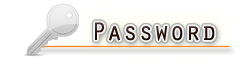

Code: http://www.nero.com/enu/nero8-introduction.html
-----Introduction-----
The Ultimate Solution for Your Digital Life
Nero 8 Ultra Edition, the newest version of the world’s best-selling multimedia suite, brings the digital world to your PC. Now it’s easy to organize and manage all your multimedia files, as well as create and edit new digital content. Nero’s sleek design and user-friendly tools make completing projects fun and enjoyable.
NEW User-friendly and intuitive interface-(Nero StartSmart)
NEW One-click Rip, Burn and Copy functions
NEW Easy export and share to YouTube™, MySpace® and My Nero
High Definition format support
Stream to Xbox 360™ and PlayStation® 3
Backup files to CDs, DVDs, HD DVDs, and Blu-ray Discs
Optimized for Windows Vista®
Nero StartSmart makes creating projects fun and simple
Nero StartSmart 8 – One-Click Project LauncherNero StartSmart, the project launcher for Nero 8 Ultra Edition, lets you directly access features and perform one-click functions. The intuitive interface makes creating and managing digital projects easy and enjoyable. Optimized for use with Windows Vista®, Nero StartSmart even has an integrated newsfeed system.
Nero 8 Ultra Edition is the solution for your multimedia projects
Nero Vision 5 – Video Editing and AuthoringNero 8 Ultra Edition has the tools to help you handle all your multimedia projects. Whether you plan to create a music mix with MP3 files, edit vacation videos, touch up digital photos, make a slide show, or convert content to play on a mobile device, your results will be professional and dynamic.
Nero 8 Ultra Edition takes home entertainment around the house
Nero Home 3 – Media Management SystemOrganize and manage all your multimedia files with Nero’s home media center. Nero 8 Ultra Edition lets you use your Xbox 360™ or PlayStation® 3 to stream High Definition video content and surround sound audio files to enjoy in the comfort of any room in your house.
Nero 8 Ultra Edition offers increased data security
SecurDisc Viewer – View SecurDisc protected filesNo more worries over losing data! Nero 8 Ultra Edition has back up features that let you rest easy knowing your data is safe in case of a complete system crash or a damaged disc. Recover your data quickly and easily and create discs that are password protected. SecurDisc technology gives you peace of mind.
-----Features-----
Create and Edit
Video
Your last vacation, your brother’s wedding, your daughter’s graduation – do you record every memorable moment on video? Now get more from your camcorder recordings. With Nero 8 Ultra Edition you can easily edit High Definition content in AVCHD format with professional results. Insert chapters and menus, and even enhance videos and slide shows with background music. Enjoy your favorite TV shows without interruption simply by editing out the commercial breaks.
Audio
Are you a music lover and want to keep your favorite songs close at hand? Convert your music collection to MP3 format and experience listening pleasure at home and on the go. Impress your friends at your next party by mixing and editing your favorite songs with professional effects and tools. With Nero 8 Ultra Edition, you get crystal-clear audio for your video files and up to 7.1 surround sound.
Photo
Do you have hundreds or even thousands of digital photos saved on your hard drive? Give your pictures a touch-up with tools that let you make improvements, add visual effects, and much more. Surprise your kids by presenting a family slide show on your television set! No more searching through tons of files for the images you want. With Nero 8 Ultra Edition, it’s easy to organize your photos!
Convert and Share
High Definition
Do you have High Definition video content but no blue laser burner? Convert HD content easily into AVCHD format, and compress content without losing quality. Your HD content can then be burned to a normal DVD and played on a Blu-ray Disc player or PlayStation® 3 for the ultimate blue laser experience.
Video Conversion
Want to bring your video content along with you? With Nero 8 Ultra Edition, you can simply convert DVD content to play back on an iPod® or PSP™. Use the world’s fastest MPEG-4 encoder to compress DVD content while maintaining optimal quality, then burn to a CD or save to a USB stick, Flash memory, or an SD card.
Music
Nero 8 Ultra Edition offers unlimited MP3 support. Convert your audio files to MP3, the world’s most popular audio format, and enjoy your favorite songs at home or on the go.
Internet
Share the latest news of your life with friends right over the Internet! Post your best videos and photos with easy upload to online communities like My Nero, YouTube™ and MySpace®
Home Entertainment
Media Center
Turn your living room into a real media center and experience home entertainment like never before! Stream live TV to an Xbox 360™ or PlayStation® 3. Connect your game consoles to a TV and enjoy your favorite shows in any room in the house!
Television
Don’t miss another episode of your favorite series! Use your PC to record all your favorite shows. The EPG support in Nero 8 Ultra Edition makes selecting and recording broadcasts easy! Even if the phone rings while you’re watching TV, with the Time Shift feature you can take your phone call, and then resume watching your show exactly where you left off!
Music Streaming
No more wasted time changing CDs at your next party. With Nero 8 Ultra Edition, you can create playlists and stream music from your PC to your stereo for uninterrupted tunes all night long!
Rip and Burn
Rip and Burn
Born2Burn™? Rip audio CDs and non-copy-protected DVDs quickly and easily with the world’s leading burning engine. Burn audio files or data to CD, DVD, Blu-ray Disc, or HD DVD. Want to burn movies to DVD? With DVD-R Dual Layer and DVD+R Double Layer support, you’ll get more data on a disc than ever before!
Nero DiscCopy Gadget
The Nero DiscCopy Gadget is optimized for use with Windows Vista® and lets you copy a disc with just one click from the Vista® Sidebar!
SecurDisc Technology
With Nero 8 Ultra Edition and a SecurDisc-compatible drive, you can burn CDs and DVDs with password protection against unauthorized access, or add a digital signature to ensure that your sensitive data remains unchanged. SecurDisc increases the readability of data even on damaged discs, and also lets you know when a disc is nearing decay, so you have time to save the data to another disc. The SecurDisc Copy Protection feature prevents unauthorized duplication of confidential PDF documents.
Back Up
Data Protection
No more worries over lost data! With SecurDisc technology, you can back up files, drives, and entire systems to internal or external hard drives. For maximum protection, create a bootable CD to recover an entire system after a crash. Need to access your data even when you’re on a business trip? Create backups over the Internet to an FTP server and access important data from anywhere you go! Plan automatic backups to regularly secure your data and receive e-mails confirming your backup.
SecurDisc
With the SecurDisc technology within Nero 8 Ultra Edition, you can ensure increased readability of your data even on a damaged disc. In addition, the early warning system in SecurDisc examines CDs and DVDs to determine if an aging disc is in danger of decay, so you have time to back up the data on another disc.
-----Included Applications-----
Nero StartSmart 8 One-Click Project Launcher
Nero BackItUp 3 Complete Backup Solution
Nero Burning ROM 8 Expert CD and DVD Burning
Nero BurnRights Easily Deployable Burning Rights
Nero ControlCenter Simplified Customization and Configuration
Nero CoverDesigner 3 CD and DVD Label Design
Nero DiscSpeed 4 Improve Optical Drive Performance
Nero DriveSpeed 3 Complete Optical Drive Control
Nero Express 8 Easy Interface CD and DVD Burning
Nero Home 3 Media Management System
Nero ImageDrive 3 Virtual Drive Setup
InCD 5 Packet Writing Solution
Nero InfoTool 5 Drive and Disc Analysis
Nero MediaHome 3 UPnPTM Streaming Solution
Nero Photoshow Express 5
Nero PhotoSnap Photo Editing
Nero PhotoSnap Viewer Photo Viewing
Nero Recode 2 The World’s Fastest Video Converter
Nero RescueAgent Improved File Recovery
Nero Scout Database Technology
SecurDisc Viewer View SecurDisc protected files
Nero ShowTime 4 DVD and Multimedia Player
Nero SoundTrax 3 Professional Audio Mixing
Nero Vision 5 Video Editing and Authoring
Nero WaveEditor 4 Audio Editing and Recording
-----System Requirements-----
General System Requirements
DVD-ROM drive for the installation
Windows® 2000 (SP4 or later), Windows® XP (SP1 or later), Windows® Server™ 2003 (SP1 or later), Windows® XP Media Center Edition Windows Vista®
--Gadgets are not available for Windows Vista® x64
--Nero ImageDrive currently supports Windows® 2000 and Windows® XP (32 Bit only)
Windows® XP Professional x64, Windows® Vista® x64 (all applications except InCD, and Nero Scout work in the x86 emulator, which allows 32-bit applications to run)
DirectX 9.0c or better
Windows® Internet Explorer® 6.0 or higher
1 GHz Intel® Pentium® III processor, AMD Sempron™ 2200+ or equivalent
Minimum 256 MB RAM (for Windows Vista® minimum 512 MB RAM)
1.2 GB hard drive space for standard installation of all components
Up to 9 GB available drive space for DVD images and temporary DVD files
Graphics card with at least 32 MB video memory and a minimum resolution of 800 x 600 pixels and 16-bit color settings. However, we recommend 24-bit or 32-bit for true color.
CD and/or DVD/DVD-RAM recorder
Installation of the latest WHQL (Microsoft® Windows® Hardware Quality Labs) certified device driver strongly recommended
Internet connection with DSL 1000 speed or higher for the registration and the update of the Nero 8 help files and other functions. It is also required for the activation of the complete functional range (DVD, MPEG-2, MPEG-4, and AVC), which will be required 30 days after installation. This activation is free of charge. The costs for the Internet connection are carried by the user.
To install Nero 8 you must have administrative rights for all operating systems higher than Windows® 2000.
For capturing and burning in real time: at least 1.6 GHz Intel® Pentium® 4 processor or AMD Sempron™ 2600+
At least 1.4 GHz Intel® Pentium® processor with 256 RAM for TV recording and DVD video editing
Drive with SecurDisc™ support
16-bit Windows® compatible sound devices and speakers
Specific Requirements for Each ApplicationNero ShowTime
DVD-Video Multichannel Plug-in, DVD-Video Plug-in, and/or Multichannel Plug-in* for DVD playback
Graphics card with hardware overlay support
Nero Home
TV tuner or video capture card for analog or digital (DVB-T, DVB-S, DVB-C, and ATSC) recording, compatible with the BDA (Broadcast Driver Architecture) driver standard. Nero Home does not support video recording via FireWire® (OHCI 1394).
DVD-Video Multichannel Plug-in or DVD-Video Plug-in and/or Multichannel Plug-in* for DVD functions and encoding in Dolby® Digital 2-channel
For EPG support an XML file is needed from a third party
Nero MediaHome
Analog or digital TV card (analog, DVB-T, DVB-S, DVB-C, and ATSC) to the BDA driver standard
Certified UPnP™ devices for streaming with the Nero MediaHome server
Nero Vision
FireWire® (IEEE 1394) Controller for DV capturing
USB recording device (web cam)
Analog or digital TV card (analog, DVB-T, DVB-S, DVB-C, and ATSC) according to the BDA driver standard
DirectShow compatible video capture card (optional)
Graphics card with 3D accelerator and at least 64 MB video memory for Smart3D templates
Blu-ray/HD DVD Video-Plug-in for playing Blu-ray and/or HD DVD media
Nero Burning ROM, Nero Express, Nero BackItUp
LightScribe® capable recorder (LightScribe® host software must be installed) and LightScribe® capable disc
LabelFlash™ capable recorder and LabelFlash™ capable disc
Blu-ray recorder and disc
HD DVD recorder and HD DVD
SecurDisc™ capable drive (only Nero Express)
Nero Recode
DVD-Video Multichannel Plug-in, or DVD-Video Plug-in, and/or Multichannel Plug-in* for
FireWire® controller conforming to OHCI (IEEE 1394) for HDV recording

- Kodi:
http://rapidshare.com/files/120402522/nero8.3.2.1_crack_serials_drmacinyasha_www.theviperfiles.com.part1.rar
http://rapidshare.com/files/120417932/nero8.3.2.1_crack_serials_drmacinyasha_www.theviperfiles.com.part2.rar
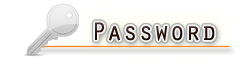
- Kodi:
www.theviperfiles.com
Edituar për herë të fundit nga rinesi në Mon Aug 11, 2008 4:23 pm, edituar 2 herë gjithsej